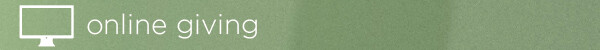Online Giving
How It Works
Mt. Hebron offers secure online giving through ShelbyNext (SN). Once your profile is created (it takes 2 minutes,) you can schedule a contribution or recurring contributions. You can also login to review what you've given to The Mount at any time. Click one of the red GIVE buttons above to get started.
Review What You've Given
After you've set-up an SN giving account, you can review your recorded giving to The Mount for the this year and last. Here's how:
1) Click GIVE WITH F1 LOGIN button above.
2) After logging in, click HOME in the upper left.
3) Click YOUR GIVING. From there you can select the recorded contributions list you'd like to check, and for what year. Then, you can download the giving statement to your computer. You can also SCHEDULE an ongoing, recurring gift on that page - pretty much set it and forget it.
THANK YOU again for being part of what God is doing in our neighborhoods, cities and world through the many ministries of Mt. Hebron.
Fine Print
Your information is held securely by the ShelbyNext system. This information will remain private and will never be given away to third parties, other than to process your scheduled contributions. You can schedule new contributions at any time and can modify or cancel those contributions at any time prior to the date they are scheduled. Once the contribution has been processed, however, it cannot be cancelled. If you have any problems or questions related to this, please The Mount's Finance Office or call 972.276.5218.